Enhance Text Content: Text Tools for Creation & Modification
Created on 12 August, 2023 | Text Tools | 1,492 views | 3 minutes read
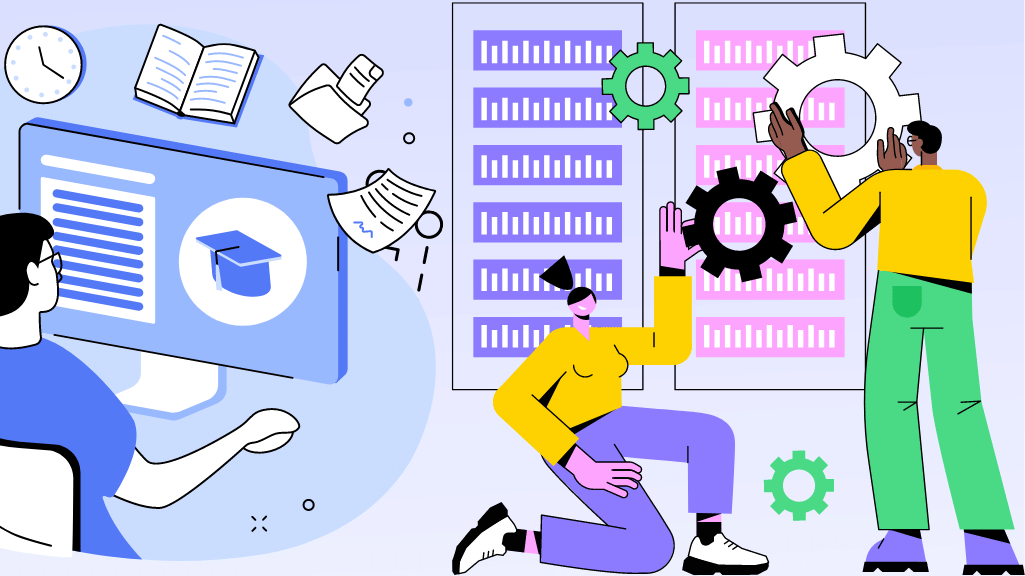
Elevate your content creation with versatile text tools. From separation to styling, optimize your text effortlessly.
In the realm of digital communication, the power of words cannot be underestimated. Whether you're crafting a compelling blog post, sending a professional email, or creating engaging social media content, the quality of your text matters. To assist you in your endeavors, we present a collection of text tools designed to help you create, modify, and improve text-based content, ensuring your messages resonate with your audience.
1. Text Separator: Streamlining Your Text Arrangement
The Text Separator tool comes to your aid when you need to neatly arrange text. With the ability to separate text by new lines, commas, dots, and more, you can enhance readability and presentation, making your content visually appealing and organized.
2. Email Extractor: Simplifying Email Harvesting
Manually extracting email addresses from a text can be time-consuming. The Email Extractor tool swiftly scours through your content and extracts email addresses, saving you time and ensuring you don't miss any vital contact information.
3. URL Extractor: Streamlining Link Extraction
Gathering URLs from a chunk of text can be a hassle. The URL Extractor tool effortlessly identifies and extracts HTTP/HTTPS URLs, making it convenient for you to collate and share relevant links.
4. Text Size Calculator: Precision in Byte Measurements
Understanding the size of your text is crucial, especially when dealing with character limits or data storage constraints. The Text Size Calculator lets you determine the size of your text in bytes, kilobytes, or megabytes, aiding you in optimizing your content for different platforms.
5. Duplicate Lines Remover: Eliminating Repetition
Removing duplicate lines manually is a tedious task. The Duplicate Lines Remover tool efficiently scans your text and eliminates repeated lines, ensuring your content remains concise and engaging.
6. Text-to-Speech: Transforming Text into Audio
The Text-to-Speech tool utilizes the Google Translator API to generate audio from your text. This feature enhances accessibility by enabling your audience to listen to your content, catering to different learning preferences.
7. IDN Punny code Converter: Simplifying IDN Conversion
Converting Internationalized Domain Names (IDNs) to Punnycode and vice versa is made simple with this tool. Seamlessly switch between these formats, aiding in domain management and online presence.
8. Case Converter: Tailoring Your Text Case
The Case Converter tool offers flexibility by allowing you to switch between different text cases, such as lowercase, UPPERCASE, camelCase, and more. This enhances the visual appeal and readability of your content.
9. Character Counter: Tracking Your Content's Length
Precise content length matters in various scenarios. The Character Counter tool assists in counting characters and words in your text, ensuring your messages adhere to specific requirements.
10. List Randomizer: Adding Variety to Lists
Need to shuffle a list for a fresh perspective? The List Randomizer tool rearranges the order of your text items, injecting randomness and diversity into your content.
11. Reverse Words and Letters: Flipping the Script
The Reverse Words and Letters tools offer an intriguing twist to your text. Reverse the order of words or letters in a sentence or paragraph, adding a touch of creativity and novelty to your content.
12. Emojis Remover: Simplifying Emotion-Free Text
Emojis may not always be appropriate for certain contexts. The Emojis Remover tool effortlessly removes emojis from your text, ensuring a professional and clean presentation.
13. Reverse List and Alphabetizer: Managing Lists Efficiently
The Reverse List and List Alphabetizer tools cater to list management. Reverse the order of text lines or organize them alphabetically, facilitating better organization and presentation.
14. Text Styling Generators: Adding Flair to Your Content
Transforming text into different styles can enhance its visual appeal. The Upside Down Text Generator, Old English Text Generator, and Cursive Text Generator allow you to experiment with fonts and styles, making your content stand out.
15. Palindrome Checker: Unraveling Wordplay
Uncover the magic of palindromes using the Palindrome Checker tool. Determine whether a given word or phrase reads the same backward as forward, adding an element of wordplay to your content.
In conclusion, the realm of text tools empowers you to shape and refine your textual communication. From basic organization to advanced text manipulation, these tools cater to a wide array of needs. Before you incorporate these tools into your content creation routine, evaluate your content using the Google Content Guidelines to ensure your material is valuable, trustworthy, and people-centric.
Categories
Popular posts
-
Website Optimization Tools: Streamline Your Digital Presence
Free Online Tools | 3,869 views
-
Boost Productivity with these Essential Free Online Tools
Free Online Tools | 2,832 views
-
Discover the Best Free Online Tools for Enhanced Productivity
Free Online Tools | 1,842 views
-
Enhance Text Content: Text Tools for Creation & Modification
Text Tools | 1,477 views
-
A Comprehensive Guide to DNS Lookup and Its Benefits
Checker Tools | 1,450 views